Unlock ChatGPT for Twitter: Step‑by‑Step Guide for Marketers

ChatGPT Twitter Prompt Generator
Your Generated Prompt Template
Imagine having a 280‑character copywriter that works 24/7, instantly adapts to trends, and never sleeps. That’s what ChatGPT for Twitter can feel like when you set it up right. Below you’ll see exactly how to turn that idea into a daily workflow that saves time, boosts engagement, and keeps you on the right side of Twitter’s rules.
Key Takeaways
- Set up an OpenAI account and get API keys in under five minutes.
- Choose the integration method that matches your tech comfort: direct API, Zapier, or a third‑party scheduler.
- Write prompts that guide ChatGPT to produce tweet‑ready copy, hashtags, and calls‑to‑action.
- Automate posting safely by handling rate limits, content moderation, and analytics.
- Use a simple checklist to keep the system running smoothly.
What is ChatGPT and why it matters for Twitter?
ChatGPT is a conversational AI model developed by OpenAI that generates human‑like text based on prompts. Powered by the latest GPT‑4 architecture, it understands context, humor, and brand voice, making it ideal for short‑form platforms like Twitter. The platform’s rapid pace rewards speed and relevance-two things an AI can deliver at scale.
Getting Started: OpenAI Account and API Keys
The first technical step is to sign up at OpenAI and create an API key that lets external apps call the model. The free tier gives you 5million tokens per month, enough for a modest posting schedule.
- Log in to your OpenAI dashboard.
- Navigate to **API Keys** and click *Create new secret key*.
- Copy the key; store it in a secure password manager.
- Enable billing if you expect to exceed the free quota.
Keep the key secret-anyone with it can run queries on your account and rack up costs.
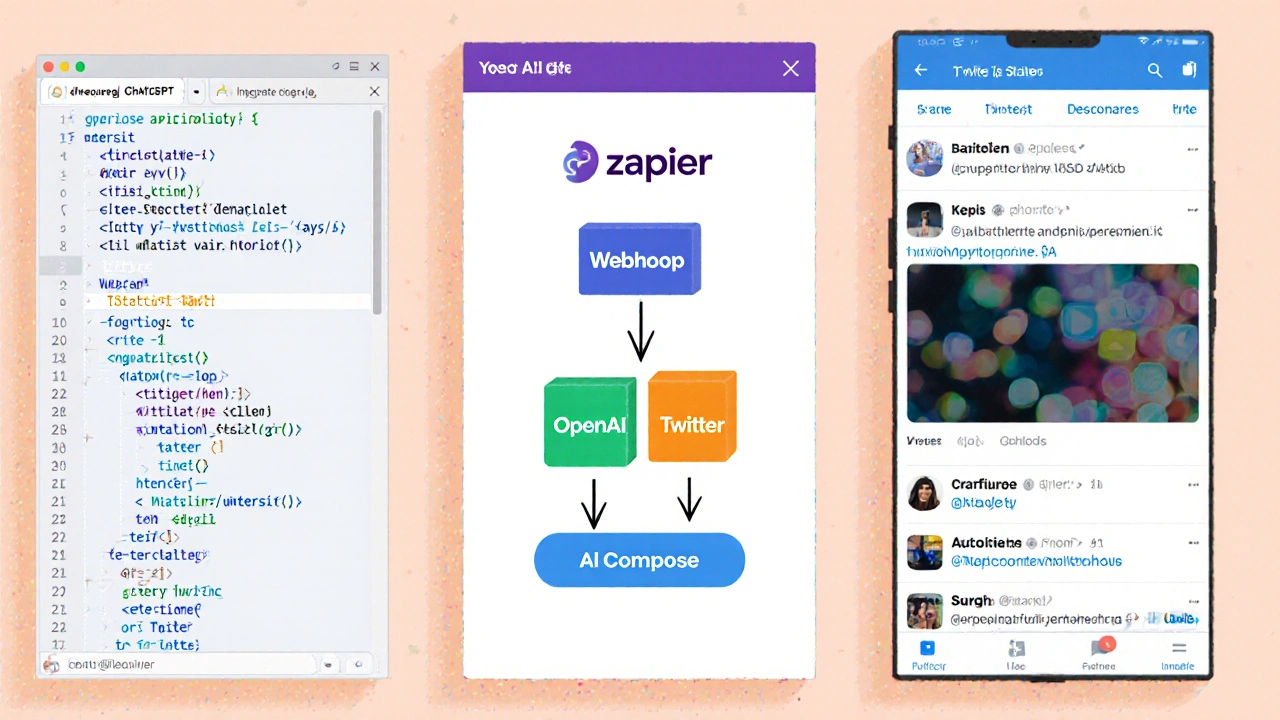
Choosing the Right Integration Approach
There are three common ways to hook ChatGPT into your Twitter workflow. The table below breaks down the core attributes.
| Method | Technical skill | Cost (monthly) | Flexibility | Setup time |
|---|---|---|---|---|
| Direct OpenAI API + custom script | Advanced (Python/Node) | OpenAI usage + hosting (~$20‑$50) | Full control over prompts & workflow | 2‑4hours |
| Zapier or Make.com integration | Intermediate (no code) | Zapier plan ($20‑$30) + OpenAI usage | Limited to preset actions | 30‑60minutes |
| Third‑party scheduler (e.g., Buffer + AI add‑on) | Beginner | Scheduler fee ($15‑$25) + AI add‑on ($10) | Easy UI, less granular control | 15‑30minutes |
If you love tweaking prompts, go with the direct API. If you need a quick launch, Zapier or a scheduler wins.
Prompt Engineering: Getting Tweet‑Ready Copy
The magic of ChatGPT lies in the prompt you feed it. A good prompt tells the model the format, tone, and constraints.
- Structure example: "Write a tweet about [topic] in a witty tone, include two relevant hashtags, and keep it under 250 characters. End with a call‑to‑action."
- Context injection: Provide recent headlines or brand guidelines so the AI stays on‑brand.
- Few‑shot technique: Supply a couple of examples of successful tweets, then ask for more.
Here’s a reusable prompt template you can copy into your script or Zapier action:
Write a tweet about {{topic}} that:
- uses a friendly, conversational tone
- includes 1‑2 hashtags relevant to {{industry}}
- stays under 280 characters
- ends with a question to spark replies
Test variations and keep a short log of what drives the highest engagement.
Automating the Posting Process
Once the AI generates the copy, the next step is to push it to Twitter.
1. Direct API script
Use Python's requests library to call OpenAI, then the Twitter v2 POST endpoint.
import os, requests, json
openai_key = os.getenv('OPENAI_API_KEY')
twitter_token = os.getenv('TWITTER_BEARER')
prompt = "Write a tweet about AI trends in marketing..."
openai_resp = requests.post(
'https://api.openai.com/v1/completions',
headers={'Authorization': f'Bearer {openai_key}'},
json={'model':'gpt-4','prompt':prompt,'max_tokens':60}
)
tweet = openai_resp.json()['choices'][0]['text'].strip()
twitter_resp = requests.post(
'https://api.twitter.com/2/tweets',
headers={'Authorization': f'Bearer {twitter_token}'},
json={'text': tweet}
)
print('Posted:', tweet)
Schedule the script with cron (Linux) or Task Scheduler (Windows) for daily runs.
2. Zapier workflow
Zapier’s “Webhooks by Zapier” action can fetch the AI response, then the built‑in Twitter action publishes it. No code, just drag‑and‑drop.
3. Scheduler add‑on
Platforms like Buffer now offer an AI composer button. Write your topic, let the AI draft the tweet, then queue it.

Optimizing Engagement: What Works on Twitter?
Even the best copy can fall flat if you ignore timing and analytics. Follow these habits:
- Peak windows: According to recent data, 9‑11AM and 6‑9PMET see the highest click‑through rates for B2B accounts.
- Hashtag cadence: Use one to two hashtags; more than that reduces organic reach.
- Visual boost: Pair the AI‑generated tweet with a relevant image or GIF. Most scheduling tools let you attach a media URL programmatically.
- Iterate with analytics: Pull metrics via the Twitter Analytics API (Twitter Analytics) and feed top‑performing tweet structures back into your prompt template.
Example feedback loop: If tweets ending with a question get 30% more replies, add "?" to the prompt.
Staying Safe: Policies, Rate Limits, and Moderation
Twitter enforces strict automation rules. Violating them can lead to account suspension.
- Rate limits: The v2 API allows up to 300POST requests per 3hours per user. Design your script to batch or stagger posts.
- Content policy: Avoid political, hateful, or misleading language. Use OpenAI’s moderation endpoint to pre‑screen output before publishing.
- Audit trail: Log each generated tweet, the prompt used, and the API response. This helps you prove intent if Twitter asks for clarification.
Implement a quick check in your script:
moderation = requests.post(
'https://api.openai.com/v1/moderations',
headers={'Authorization': f'Bearer {openai_key}'},
json={'input': tweet}
)
if moderation.json()['results'][0]['flagged']:
raise Exception('Content flagged - review before posting')
Quick Reference Checklist
- ✅ Create OpenAI account and secure API key.
- ✅ Choose integration method (API script, Zapier, or scheduler).
- ✅ Draft prompt template that includes tone, hashtags, CTA.
- ✅ Add moderation step before posting.
- ✅ Schedule posting times based on audience data.
- ✅ Track metrics and feed insights back into prompts.
- ✅ Keep a log of API usage to avoid surprise bills.
Frequently Asked Questions
Can I use the free OpenAI tier for daily Twitter posts?
Yes. The free tier provides 5million tokens per month, which covers roughly 25000 tweets if each request uses about 200 tokens. Monitor usage in the OpenAI dashboard to stay within limits.
Do I need a developer account on Twitter?
Yes. To use the v2 POST endpoint you must apply for Twitter’s Elevated Access. The approval process usually takes 1‑2days if you describe a legitimate use case.
How can I avoid repetitive tweet styles?
Rotate prompt variations and feed successful past tweets into a “few‑shot” example block. Adding a random keyword or emoji each cycle also helps keep the output fresh.
Is it safe to let ChatGPT write promotional copy?
Generally yes, but always run the moderation endpoint first. Double‑check for compliance with advertising standards and Twitter’s rules on undisclosed sponsorships.
What’s the best way to measure AI‑generated tweet performance?
Pull engagement metrics (likes, retweets, replies) via the Twitter Analytics API and compare them to a baseline of manually crafted tweets. Look for lift percentages over a 2‑week window to account for daily variations.
