ChatGPT: How to Use AI to Make Your Facebook Conversations More Engaging

Facebook Response Generator
Transform generic replies into engaging conversations. Enter the situation below to get AI-powered response options that feel authentic and human.
Your options:
Tip: For best results, be specific about the context and add personal details. Always tweak the response to match your voice before sending.
Ever sent a message on Facebook and immediately wished you’d said it better? You’re not alone. Scrolling through comments, replies, and DMs, you’ve probably noticed the same tired phrases: "That’s cool!" "I agree." "Thanks for sharing." These aren’t just boring-they’re invisible. They don’t spark replies, build relationships, or turn casual followers into real connections.
Here’s the truth: most people aren’t bad at talking. They’re just out of ideas. And that’s where ChatGPT comes in-not to replace your voice, but to give you a boost when you’re stuck.
Why Your Facebook Messages Feel Flat
Facebook isn’t a broadcast channel anymore. It’s a conversation engine. But the average user treats it like a bulletin board. You post a photo. Someone likes it. Another person drops a generic comment. You reply with a smiley. The thread dies.
Why? Three reasons:
- You’re rushing. You reply fast because you’re multitasking, not because you care.
- You don’t know what to say next. After "Nice pic!" what do you even say?
- You’re afraid of sounding weird or overeager.
ChatGPT fixes all three. It doesn’t write your messages for you. It gives you options-real, human-sounding options-that match your tone and make people want to respond.
How ChatGPT Works for Facebook (No Tech Skills Needed)
You don’t need to be a coder. You don’t need APIs or plugins. Just open ChatGPT and type something like:
"I just saw my friend posted about hiking Mount Bimberi. She’s been training for months. Help me write a reply that’s warm, not generic, and makes her want to keep talking. I’m casual, not overly formal."
ChatGPT gives you three versions:
- "You actually did it?! I still remember you saying you’d never climb anything taller than a staircase. This is huge. What was the view like at sunrise?"
- "Mount Bimberi?! That’s insane. I’ve been meaning to go but keep putting it off. Was the trail as rocky as they say? And how many breaks did you take?"
- "Hiking Mount Bimberi? That’s seriously impressive. I bet your legs are killing you-but also, you’re probably floating on air. What’s the first thing you’re doing to celebrate?"
See the difference? Each one:
- References something specific (the mountain, her training, sunrise)
- Asks an open-ended question
- Sounds like a real person, not a bot
You pick the one that feels like you. Then you copy, paste, and hit send.
Use Cases That Actually Work
Here are five real situations where ChatGPT turns "meh" into "wow" on Facebook:
1. Reacting to Life Updates
Someone posts: "Just got my promotion!"
Bad reply: "Congrats!"
Good ChatGPT prompt: "My coworker just posted about getting promoted. She’s been working late for months. I want to reply in a way that feels personal but not too intense. I’m not super close, but we chat in the office. Help me write something warm but professional."
Result: "That’s huge-especially after all those late nights. You’ve earned this. What’s the first thing you’re planning to do with the extra time? (And yes, I’m assuming you’re finally leaving at 6 PM now.)"
2. Commenting on Group Posts
Local gardening group: "Anyone know a good spot to buy native plants in Canberra?"
Bad reply: "I got mine from Bunnings."
Good ChatGPT prompt: "I’m in a local gardening group and someone asked for native plant nurseries in Canberra. I know about Molonglo Native Nursery-they’re great. Help me write a reply that sounds helpful, not salesy, and invites others to share their favorites too."
Result: "Molonglo Native Nursery is my go-to-they’ve got the best kangaroo paw and grass trees. But I’d love to hear what others use. Anyone else found a hidden gem? I’m trying to expand my collection this season."
3. Responding to Emotional Posts
Someone shares: "Lost my dog yesterday. He was 14. I don’t know how to do this without him."
Bad reply: "So sorry for your loss."
Good ChatGPT prompt: "A friend just posted about losing their 14-year-old dog. They’re devastated. I want to reply with something that acknowledges the depth of grief, doesn’t try to fix it, and leaves space for them to talk if they want. Keep it short but meaningful."
Result: "I can’t imagine how heavy this feels right now. He sounds like he gave you a lifetime of quiet love. I’m here if you want to share a story about him-no pressure."
4. Joining a Thread
Someone starts a thread: "What’s your favorite way to unwind after work?"
Bad reply: "I watch Netflix."
Good ChatGPT prompt: "Someone started a thread asking how people unwind after work. I like walking my dog at sunset and listening to jazz. Help me write a reply that shares that but also invites others to tell me their favorite thing. Keep it cozy, not braggy."
Result: "My go-to: walking the dog at sunset with my old jazz playlist. The way the light hits the eucalypts right now? Pure magic. What’s your unwind ritual? I’m always looking for new ones."
5. Handling a Tense Comment
Someone replies to your post: "You’re just lucky you have the time for this."
Bad reply: "Whatever."
Good ChatGPT prompt: "Someone left a passive-aggressive comment on my post about weekend gardening. I don’t want to fight, but I also don’t want to let it slide. Help me respond in a calm, confident way that shuts down the negativity without sounding defensive."
Result: "I get that not everyone has the same schedule. I’m not trying to show off-I just find peace in it. Hope you’re finding your own version of calm too."

What Not to Do
ChatGPT isn’t magic. It won’t save you if you use it wrong. Here are the three biggest mistakes people make:
- Copying word-for-word. If your reply sounds like a robot wrote it, people notice. Always tweak it. Add your slang. Mention a shared memory. Change "I hope you’re doing well" to "Hope you’re not drowning in meetings."
- Using it for everything. Don’t script your best friend’s birthday message. Don’t overuse it with people who know your voice. Save it for the awkward, the unsure, the high-stakes moments.
- Ignoring context. If someone just lost their job, don’t ask them to "share their favorite thing." ChatGPT can help you avoid that-but only if you tell it the situation.
Pro Tip: Build Your Own ChatGPT Library
After a few weeks, you’ll start noticing patterns. Save your best replies. Create a simple text file or note on your phone with templates like:
- "[Person] just posted about [achievement]. I’m [relationship]. Help me reply warmly but not overly emotional."
- "Someone asked [question] in [group]. I know [fact]. Help me reply helpfully and invite others."
- "Someone made a snarky comment about [post]. I want to respond calmly without escalating."
Over time, you’ll have a personal toolkit. No more staring at the keyboard. Just pick, tweak, send.
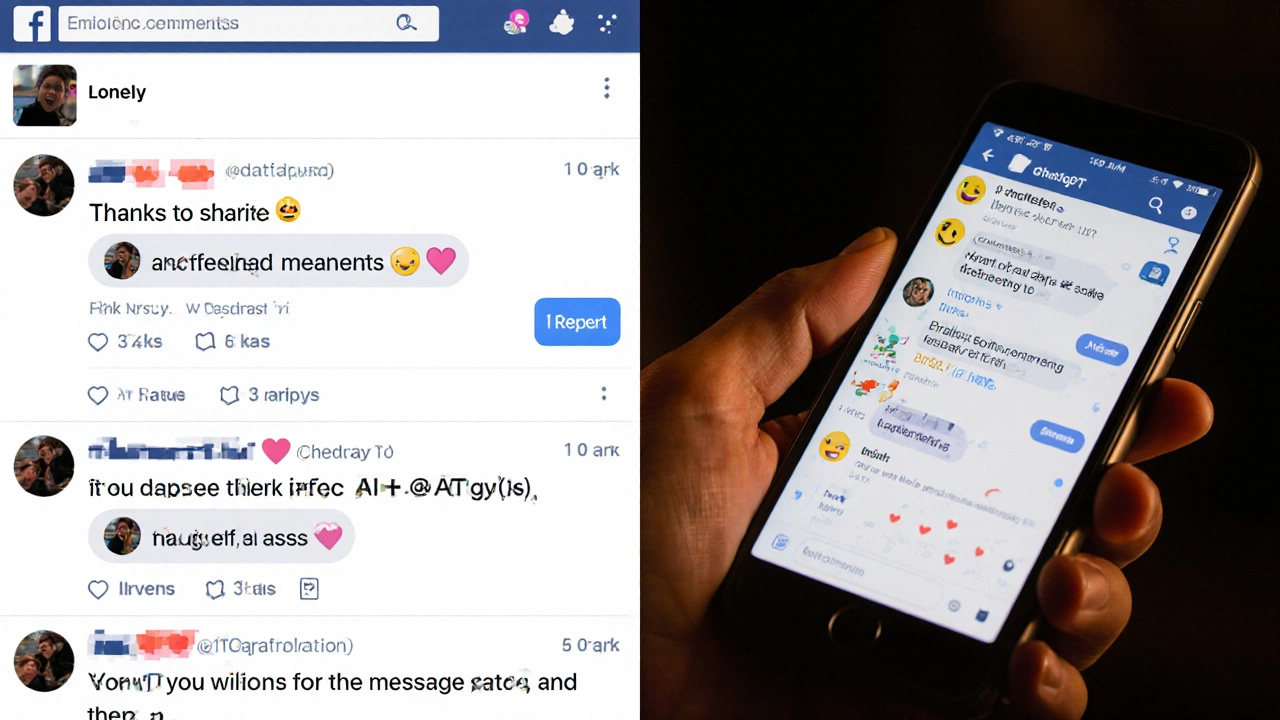
The Real Benefit Isn’t Better Messages
It’s deeper connections.
When you reply with thoughtfulness, people notice. They start replying to you more. They tag you in posts. They DM you. They remember you.
One woman in my local group started using ChatGPT to reply to new members. Within three months, she went from having 12 likes on her posts to being the most active person in the group. Not because she posted more-but because she made everyone feel heard.
That’s the power of AI, used right. It doesn’t make you smarter. It makes you more present.
Start Small. One Message at a Time.
You don’t need to overhaul your entire Facebook habit. Just pick one message this week that you’d normally rush through. Pause. Open ChatGPT. Type your situation. Pick the reply that feels like you. Send it.
Then watch what happens.
Can ChatGPT write my Facebook posts for me?
It can help you brainstorm ideas, but it shouldn’t write your posts. Your voice matters. Use ChatGPT to refine your thoughts, not replace them. The best posts come from your experience, not an algorithm.
Is it creepy to use AI for personal messages?
Not if you’re transparent with yourself. If you’re using it to say something you genuinely mean-just more clearly-it’s not creepy. It’s thoughtful. Think of it like using a spellchecker. You’re not cheating; you’re communicating better.
Do I need a paid version of ChatGPT?
No. The free version works perfectly for Facebook replies. You don’t need advanced features like file uploads or web browsing. Just clear prompts and a little editing are enough.
What if ChatGPT gives me a weird reply?
That’s normal. AI sometimes gets overly formal or adds fluff. Just edit it. Cut the jargon. Add a local reference. Make it sound like you. If it doesn’t feel right, try rephrasing your prompt.
Can I use this for Facebook ads or business pages?
For ads? No. For personal engagement on a business page? Yes. If you’re replying to customer comments, ChatGPT can help you sound human and empathetic. But never use it to write promotional posts-that’s where your brand voice should come through directly.



